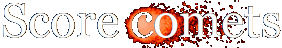Comet assay microscopy guide
DNA staining
Whichever DNA stain used is used for visualising the comets, there are some important factors to take into account:
- You should aim to achieve a level of brightness whereby when the cells are visualised onscreen, you can still see detail in the head region of the cell. Saturating the video image results in a loss of information about the head region. If your images are saturating, then consider the use of a neutral density filter.
- You should take steps if you find the brightness of the cells diminishes under excitation. If your cells are fading, then they will not provide you with consistent results across a whole slide. Try using an anti-fading agent such as Vectashield from Vector Labs, or try reducing the intensity of the fluorescence by using a neutral density filter.
- When you are not using the system, ensure that if the lamp housing is to be left switched on that the path of light is blocked to prevent burning out the excitation filter block.
Microscope and camera optimisation
Illumination
It goes without saying that the correct excitation/barrier filter set must be selected specific for the particular fluorochrome that you are using to stain your slides. Take care to close the shutter to block the light source reaching the filter block when it is not in use otherwise it may cause damage and impair excitation.
It is critically important to ensure that the maximum amount of light is focused through the objective lens on to the comet slide. Ensure that the working life of the light source has not been exceeded and fine tune the focus and alignment following the instructions given in the microscope’s user manual. It is usually well worth having the microscope regularly serviced and the engineer will be able to optimise the light path for you.
In order to minimise and prevent fluctuations in electronic background noise, ensure that there is a constant, stable power supply to the microscope.
If the image is excessively bright try using the microscope splitter so that perhaps only 50% is directed to the camera, or place a neutral density filter in the light path to the camera.
Some microscopes emit relatively high levels of infrared light from their light source and this can be detected by video cameras which often are capable of detecting light well beyond the visible spectrum, into infrared. Although undetectable by the naked eye when looking through the microscope’s eyepiece, unless infrared light is adequately blocked it can lead to a lack of contrast in the video image due to an increase in background brightness. This potential problem is usually prevented by an infrared filter being placed in the light path to the camera.
C-mount adapter
We advocate the use of specialist wide-field C-mount adapters to connect the Comet Assay IV camera to the camera port of the microscope, this usually being the trinocular phototube. Wide-field adapters are advantageous in that they focus a greater amount of light to the camera’s sensor and provide a larger field of view than a standard 1x C-mount, allowing multiple comets can be viewed and scored in a single field of view.
We recommend a 0.35x or 0.4x C-mount is used in conjunction with the latest Comet Assay IV camera which has a 1/3 inch CCD sensor.
The following two tables show how field of view and transmission vary with different magnifications.
Field of view
|
Camera Format |
Adapter Mag. | Monitor Field | Full Scan Field | Field Diagonal (mm) | Field Area (mm) |
| 1/3" | 0.35x | 9.9 x 13.2 | 10.3 x 13.7 | 17.1 | 141 |
| 0.4x | 8.6 x 11.5 | 9.0 x 12.0 | 15.0 | 108 | |
| 0.45x | 7.7 x 10.2 | 8.0 x 10.7 | 13.3 | 85 | |
| 0.5x | 6.9 x 9.2 | 7.2 x 9.6 | 12.0 | 69 | |
| 0.55x | 6.3 x 8.4 | 6.5 x 8.7 | 10.9 | 57 | |
| 0.63x | 5.4 x 7.3 | 5.7 x 7.6 | 9.5 | 43 | |
| 1.0x | 3.4 x 4.6 | 3.6 x 4.8 | 6.0 | 17 | |
| 1/2" | 0.45x | 10.2 x 13.6 | 10.7 x 14.2 | 17.8 | 151 |
| 0.5x | 9.2 x 12.3 | 9.6 x 12.8 | 16.0 | 123 | |
| 0.55x | 8.4 x 11.2 | 8.7 x 11.6 | 14.5 | 102 | |
| 0.63x | 7.3 x 9.7 | 7.6 x 10.2 | 12.7 | 77 | |
| 0.75x | 6.2 x 8.2 | 6.4 x 8.5 | 10.7 | 54 | |
| 1.0x | 4.6 x 6.2 | 4.8 x 6.4 | 8.0 | 30 |
Transmission
The use of a C-mount adapter can help significantly boost the amount of light reaching the camera sensor. The list below shows how different lens magnifications affect light transmission:
- 0.75x adapter gives 80% transmission increase when compared to a 1x adapter.
- 0.63x adapter gives 150% transmission increase when compared to a 1x adapter.
- 0.55x adapter gives 230% transmission increase when compared to a 1x adapter.
- 0.50x adapter gives 300% transmission increase when compared to a 1x adapter.
- 0.4x adapter gives 525% transmission increase when compared to a 1x adapter.
- 0.38x adapter gives 615% transmission increase when compared to a 1x adapter.
- 0.35x adapter gives 715% transmission increase when compared to a 1x adapter.
Choice of objective magnification
The majority of Comet Assay IV customers use objectives with 10x or 20x magnification and both are well suited to the assay. Ideally you should use high quality objectives specially designed for fluorescence applications. In comparison with a 20x objective, a 10x will provide a larger field of view enabling more comets to be viewed at the same time. Conversely, using a 20x objective will display fewer comets on screen but allows for measurements at higher resolution. The size of cell will also be an important factor in determining which magnification is most suitable.
Another consideration is brightness, in epi-fluorescence microscopy, two factors come into play. Brightness is proportional to the fourth power of the objective numerical aperture but inversely proportional to objective magnification squared. Whatever magnification is chosen, you should choose an objective with sufficiently high numerical aperture to provide a sufficiently bright image.
Cleaning a microscope
The microscope should be kept in a low vibration smoke-free room that is clean as possible and has minimal disturbance of the circulated air. Use a dust cover on the microscope when not in use and keep all accessories in air-tight containers. Avoid using corrosive solvents to clean any part of the microscope, and use only diluted soapy water to clean non-optical surfaces. Objectives should be kept clean using the following tips:
- Never drag anything across the lens surface with a high degree of pressure, including lens paper, to avoid the possibility of introducing very fine scratches onto the surface.
- Clean the lens with a solvent designed for optical surfaces or, in an emergency, absolute ethanol. Avoid other solvents because they might react with optical coatings on the glass.
- Dust the lens surface with compressed gas prior to cleaning with a solvent to remove loose particles.
- Soak a Q-tip (cotton bud) with lens cleaner or ethanol and very gently wipe it over the lens several times, turning the cotton bud before each pass. Blot excess solvent with lens tissue and allow the lens to dry thoroughly. Repeat this procedure.
Oil-immersion lenses can be cleaned with solvent as described above. Never use oil with an objective that is intended to be used dry, because cleaning a dry objective can be much more difficult than one designed specifically for oil.